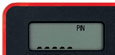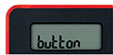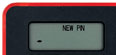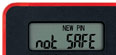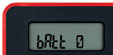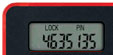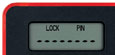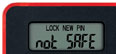What is Secure Key?
The Secure Key is an electronic device used to generate a special, one time 6-digit security code. You must enter the security code to access full online banking services, such as transfer to non-registered accounts, access to Global View, and other high-risk transactions. The digital Secure Key has been selected by HSBC as the technology that best meets our customers' need for flexibility and portability. We have recently introduced a digital Secure Key with enhanced security protection.
Why is the bank making me upgrade to Secure Key?
Securing customer information is key to HSBC. We are constantly evolving how we keep you protected and Secure Key is the latest of these innovations. In the face of increasingly sophisticated online threats, it gives valuable added protection. Your Secure Key generates a new security code each time you use it, to help ensure only you can access your accounts.
How does Secure Key work?
Secure Key brings an additional level of protection to our online customers. Once activated, it is uniquely linked to you and must be used each time you log on to allow access to high risk transactions. The Secure Key will generate a security code which we will validate at log on. This number will only be accepted for a short period of time.
How can I order a Secure Key device?
The Secure Key device can be ordered by clicking on "Order Secure Key" using the menu beside your customer name post log-on to online banking, or by calling our call center on 19007 within Egypt, and +202 3535 9100 from abroad.
Do I need to activate the Secure Key?
HSBC sees the upgrade of all its customers to Secure Key as a fundamental part of its strategy to keep them safe online. You have around 90 days from receipt of the Secure Key to upgrade and can do this at any convenient time within that period. If you do not activate your Secure Key within this period, the next time you attempt to log on you will have to upgrade to maintain your online access.
Do I have to use my Secure Key every time I log on?
To access full service online banking, you will require an HSBC Secure Key as there are certain functions that are considered high risk. As you would appreciate, our effort is to protect your accounts with the highest level of security possible.
You can continue to access online banking with limited services using your existing password at times when you don't carry your Secure Key.
What do you mean by 'limited services'?
Limited Services refers to all low-risk transactions, which include the following: account summary, open new account, open new term deposit, bill payment history, future payments, make a transfer within your own accounts, currency converter, order cheque book, read message, statements, etc.
Which online banking functions will I be able to use without having the Secure Key?
You will be able to access some areas of online banking without using your Secure Key, but you will not be able to make transfers/payments to outside of your HSBC accounts. You will still be able to access the following services:
account summary, open new account, open new term deposit, bill payment history, future payments, make a transfer within your own accounts, future transfers, currency converter, services, order cheque book, contact centre, read message, etc.
What do I do if I do not have my Secure Key with me? Can I use someone else's?
No. Your Secure Key, once activated, is uniquely linked to you. Should you need access to your accounts and do not have your Secure Key, you can continue to access online banking with limited services using your existing password or you can call our call centre on 19007 (within Egypt) or +202 3535 9100 (outside Egypt) and they will be more than happy to help. Once identified, they are able to assist you with any enquiries you have about your account or make payments on your behalf.
Can I have a 2nd Secure Key, 1 for work and 1 for home?
To maintain the security and integrity of the system, only one Secure Key can be activated and linked to each customer. The Secure Key has been designed so that it is small enough to carry in a wallet or purse with your cards or attached to a key ring. Should you need access to your accounts and do not have your Secure Key you can continue to access online banking with limited services using your existing password or you can call our call centre on 19007 (within Egypt) or +202 3535 9100 (outside Egypt) and they will be more than happy to help. Once identified, they are able to assist you with any enquiries you have about your account or make payments on your behalf.
Why can't I use my mobile phone to generate a security number to log on with, rather than have to carry a Secure Key with me?
Secure Key has been uniquely designed for HSBC as a sealed, tamper proof unit which makes it very difficult for an attacker to compromise. The nature of modern mobile phones, with their ability to download software, makes it much more difficult to guarantee the same level of robust security found on the physical device. The Secure Key has been developed to be small enough to easily fit a purse or wallet which we hope makes this method of access as convenient as possible.
Why do I need to re-enter a security code each time I perform a transfer on online banking?
It is essential that you enter your security code before confirming an electronic transfer via online banking. It helps us validate your identity to ensure you're protected from all fraudulent activities. The 6-digit code is generated by your Secure Key and guarantees the safest online banking experience.
It is imperative that you follow the on screen process to generate your Transaction Data Signing (TDS) code.
How do I carry out third party transfers using Transaction Data Signing (TDS)?
Third party transfers are simple and secure. Turn on your Secure Key and enter your PIN. Once validated, you will be prompted with 'HSBC'. Next, press the yellow button on your Secure Key device. You will be prompted to enter the last four digits of the beneficiary account number.
Once entered, press the yellow button once again to generate a 6-digit code. Enter the code in the field labelled 'Transaction signing code' and click 'Transfer'. Check the details entered and click 'Confirm' to complete the transfer.
Can I use Secure Key if I have a disability?
We have alternative solutions to cater for disabilities. To discuss your options, please call us on 19007 within Egypt or +202 3535 9100 from abroad.